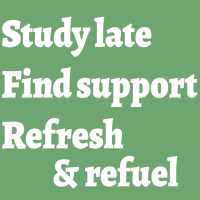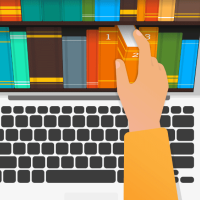Spring Tips for Faculty

Welcome back for the new semester! This spring, you can turn to your Library for teaching and learning tools, course materials, research support, family study services, and more. Read on for reminders and links to help you get the most from what we have to offer.
The Library is a place where things happen
Come see us this spring, and encourage your students to do the same! Watch for more events later in the semester.
Jan. 23 – Feb. 6: Library 101 tours offered daily
-
Times vary; Book Checkout & Pickup Desk
-
Drop in for a guided tour and an introduction to spaces, services, and resources you might not have discovered yet. We’ll review how to get started using the Library’s online tools and answer questions.
-
To request a special tour for your class or an accommodation for any scheduled date, email libsse@sfsu.edu.
Jan. 29: Get to Know Your Local Libraries
-
Noon – 2 p.m.; Library’s quad entrance
-
Discover what your SF State Library and your local public library can do for you. Folks from the nearby Merced Branch Library will give away books and sign people up for free San Francisco Public Library cards. With an SFPL card, you get access to a wide variety of e-resources through Kanopy, Hoopla, Libby, Flipster, and Pressreader, as well as popular books, music, tickets to museums and national parks, and more.
Feb. 11: Teaching Research (for faculty)
-
Noon; online
-
Faculty — come learn about the Canvas modules, YouTube videos, lesson plans, and handouts that are available to assist you in scaffolding every step of the research process.
-
This will be recorded; please register even if you cannot attend and we will follow up with the recording and additional information. Register for the Zoom link.
Feb. 13: Gator Game Night
-
3 – 7 p.m.; LIB 121
-
Join us for an afternoon of fun and games! We’re launching a growing collection of board games, card games, puzzles, and more that anyone with an SF State OneCard can check out. Light refreshments will be provided.
Feb. 25: Open Educational Resources (OER) workshop
-
Noon – 1 p.m.; LIB 242 or online (hybrid)
-
In collaboration with CEETL, we will present the basics of using OER to save students money and support teaching and learning. CSU faculty who adopt OER are eligible to apply for an Affordable Instructional Materials Initiative (AIM) grant. Find out how the Library can support you!
May 12 – 23: Wellness Weeks
-
All day; LIB 121
-
Mark your calendars and encourage your students to visit our Wellness Room on the first floor of the Library as the semester winds down. It’s a place to take a mindful study break, have a snack, or connect with campus resources to cope with the pressure of finals.
Find teaching and learning tools for the research process
The Library has created video tutorials, Canvas modules, lesson plans, and activities to help your students understand each stage of the research process — and to make scaffolding the process in your course easier.
YouTube channel
Short video tutorials made by librarians on how to search the Library, get better results, stay organized, and more! Like and subscribe!
Canvas Modules
Look in the SFSU Canvas Commons for these activities covering fundamental information literacy skills and concepts, which you can import into your course with the click of a button:
- APA Reference List
- Citation Chaining & Claim Tracing
- COMM 150
- Database Research Skills
- Developing Questions
- Empirical Research
- Evaluating Sources with ACT UP
- Evaluating Sources with SIFT
- In-text Citations
- OneSearch Exercise
- Research Questions and Keywords
- Synthesizing Sources
- Using Sources in Your Writing
The Labor Archives and Research Center (specialcollections@sfsu.edu) also has modules available in SFSU Canvas Commons that cover topics in labor history and primary source research:
- Oral History Toolkit
- Watsonville Canneries Strike, Primary Sources (intro)
- Watsonville Canneries Strike,1985 – 1987 (comprehensive history)
- What is a Union?
- Filipino American Community and Identity in the Pajaro Valley
More information and a direct link to each module is available in our Menu of Canvas Modules.
We encourage you to preview the modules and adapt them as you see fit: change the name, personalize examples, edit point values, etc. If you have questions about a module or activity, or if you aren't sure how to make it work for your course, librarians are available to assist.
These resources will continue to grow and evolve, and we welcome your feedback and requests. Contact the Library Student Success & Engagement Team at libsse@sfsu.edu with questions or comments about the Canvas modules or the toolkit — or schedule an appointment with us to discuss.
Library Resources in Canvas
Your students can find shortcuts to helpful library resources on the default Library Resources page in Canvas. You can also add direct links to research guides or databases.
Much more information here: Accessing Library Resources & Content in Canvas
Teaching Research Toolkit
The Teaching Research Toolkit is a faculty-facing collection of resources and activities to help you scaffold the research process throughout your course.
Unsure where to start? Make an appointment and we can discuss what resources might work well for you.
Invite a librarian into your class
Librarians also teach lessons on research techniques and information literacy topics for in-person, hybrid, and fully online classes. You can request a librarian-led instruction session tailored to your course and research assignment. Special Collections & Archives also offers primary source instruction on a topic of your choice.
If you don’t have a research assignment but want to ensure your students are familiar with the Library and its resources, consider requesting a 60-minute tour or a 15-minute drop-in visit for your class.
Not sure what you need? Email libsse@sfsu.edu to set up a consultation, or contact your department’s library liaison directly.
Add the Library to your syllabus
Consider adding information about the Library to your syllabus. Two short messages are ready to use in Academic Technology’s Syllabus tool. Go to Campus Resources > See More and look for “J. Paul Leonard Library” or “Library Research Help.”
Families are welcome here
A Family Study Room is now open in LIB 263 on the Library's second floor!
Inside the room, you’ll find two adult-sized desks with chairs and a standing desk, one desktop PC, a child-sized table and chairs, a Pack N Play, an infant seat, a comfy armchair, and books and toys for various ages.
The door is locked with keypad entry — stop by the Book Checkout & Pickup desk to get the code, and maybe check out a Kid Kit for your little one.
The room is available on a first-come, first-served basis, and those who are accompanied by children have priority use of this shared space. Multiple families may use the room together.
Our Kid Kits are filled with a variety of age-appropriate toys, books, and activities to check out at the Book Checkout & Pickup Desk for up to four hours, Monday through Friday.
We also keep a Kids Cabinet stocked with kid-friendly activities in the Study Commons on the ground floor for those who study at the Library on the weekends.
A Lactation Room is located in LIB 267, right down the hall from the Family Study Room. Register with Health Promotion & Wellness to get access to all lactation rooms on campus.
Use course reserves to give students free access
You can help make sure every student has access to their required reading by working with the Library to put books, streaming media, and interactive learning materials on reserve each semester. The sooner we receive your course reserves request, the more likely the materials will be available within the first weeks of classes.
You and your students can find the link to our Course Reserves page in the OneSearch box at library.sfsu.edu.
Textbooks that are available as ebooks in the Library’s collection will automatically be placed on reserve; search for your last name or course number to see what we already have!
If you own copies of any required course materials, we welcome temporary donations of these personal items to place on reserve. We will make them available for your students to check out and return them to you after the course ends.
The Library can also support you in switching to open educational resources (OER). Save the date for our CEETL workshop on Feb. 25 at noon!
Request resources for teaching or research
Some of our subscriptions have changed recently. Please double-check any links to library resources you have used or assigned before. Your library liaison can also help you look for alternatives.
You can always suggest a new library resource or streaming media item. You can also send specific queries to your department’s liaison.
Please note that, because of campus-wide budget cuts, the Library will need to spend less on resources, including books, journals, databases, and media. We are focusing on resources needed to support classroom instruction and, whenever possible, the research needs of faculty. Liaisons will be reaching out to colleges and programs for feedback.
Reserve a study room, meeting room, or computer classroom
You can book a study room in the Library for your own use or to hold office hours. You can also email librooms@sfsu.edu to request a classroom equipped with computers or a larger meeting room for an event or on behalf of a student group you advise.
Learn more about the options: Reserve a Room
Visit the Digital Media Studio & MakerSpace
Walk-in hours and equipment checkout will begin on the first day of spring instruction. The doors of the Digital Media Studio & MakerSpace on the Library’s second floor will be open from noon to 5 p.m. Monday through Thursday.
Faculty members, clubs, and groups can reserve the space for class sessions and maker activities. For more information and to arrange the details, please email service@sfsu.edu with “Library MakerSpace” in the subject line or contact Chris Novak at cnovak@sfsu.edu.
Visit Special Collections & Archives
The Library's Special Collections & Archives provide access to a wealth of primary source material on a wide variety of topics. The Reading Room is open Tuesday through Thursday, 10 a.m. to 4 p.m.
Our team also offers primary source instruction on wide-ranging topics. Work with us to arrange a class visit to support your assignments and student learning outcomes.
Email specialcollections@sfsu.edu to make an appointment or learn more.
Remind students they can check out laptops
Students can request semester-long laptop loans for Spring 2025, first come, first served. Details and the link to submit a request can be found on our Laptop Checkout page.
The Research Commons also checks out laptops for up to four hours to use anywhere on campus.
For technical help or questions, students can email service@sfsu.edu with “Library Laptop” in the subject line.
Need a laptop to support your teaching? Please use Academic Technology’s Faculty Laptop Request.
Share academic work or publish an open journal
ScholarWorks is the CSU institutional repository for theses, dissertations, creative works, research and scholarship. More information about the platform and the scope of its contents can be found on the Library’s ScholarWorks page.
Open Journals Systems (OJS) is the CSU platform for hosting open access journals. Information about starting a journal can be found in the CSU Open Journals section of our website.
Please contact Digital Services & Collections to learn more: libdsc@sfsu.edu.
We love questions!
We are available to you and your students for individual research and teaching support.
-
There’s a library liaison who works with every college and department, including yours.
-
Reach out to specialcollections@sfsu.edu to discover unique primary sources.
-
For issues involving your Library account or checkouts, email circmail@sfsu.edu.
-
You can also schedule a time to meet with a librarian, email our reference team at ask@sfsu.libanswers.com, or get immediate (human) assistance anytime via the chat widget at library.sfsu.edu.
Tags